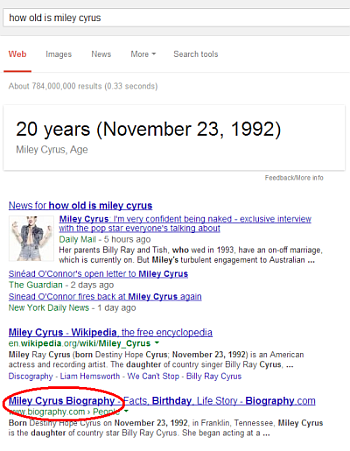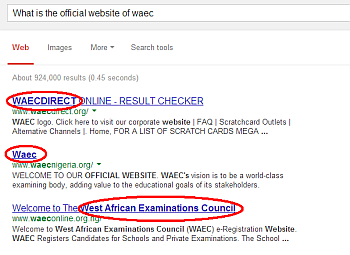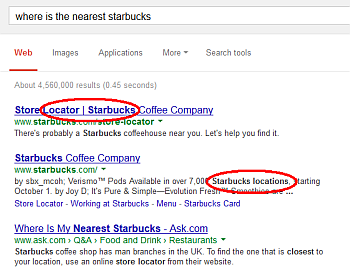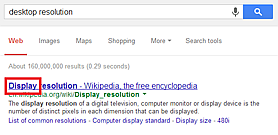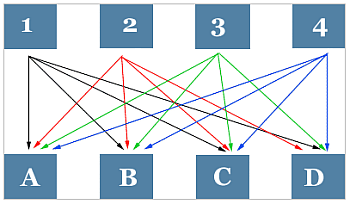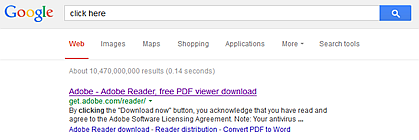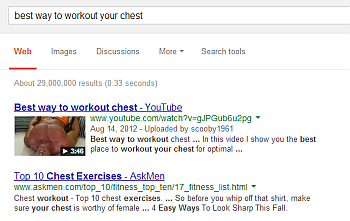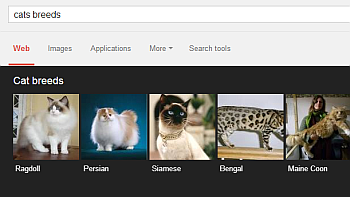Google's official position on webmaster best practices really hasn't
changed much over the years. What has changed is the search engine's
ability to enforce these guidelines through improved algorithms. The
implementation of Panda, Penguin, and Hummingbird has had a profound
impact on the SEO landscape.
Google's Matt Cutts has remarked that no one should be surprised when
a website that hasn't followed the guidelines is penalized. What Cutts
overlooks or chooses to ignore is something that I have dubbed the "Google Paradox".
I suspect the Google paradox is the root cause for one black hat forum
member expressing his desire to "punch Matt Cutts in the face" (per Cutts' Pubcon 2013 keynote).
In order to reach the top of the SERPs
and stay there in
2013 and beyond, your website must deserve to be there. It needs to be
the best in class. It must offer the best user experience in that niche.
Fortunately, there are a number of free tools that can help you achieve
that goal.
Keyword Research
Developing the right list of keywords remains a staple of SEO, even
in 2013. Because the keyword selection has such a profound impact on the
overall performance of a website, the keyword selection process
shouldn't rely on a single tool.
1. Wordstream

The
Wordstream Free Keyword Tool
offers thousands of keyword ideas from a huge database of more than a
trillion unique searches. This tool outperforms some of the paid
alternatives in the market.
2. Keyword Eye Basic
 Keyword Eye Basic
Keyword Eye Basic is a visual keyword suggestion tool, that works particularly well for brainstorming sessions.
3. YouTube Keyword Tool

Julie Joyce recently
described in detail just how great the
YouTube Keyword Tool is for keyword research for
all kinds of content, not just video.
4. Übersuggest
 Übersuggest
Übersuggest utilizes the "Suggest" data from Google and others. A terrific tool for developing long-tail phrases.
Content Tools
Everyone knows by now that Panda ushered in a new era for content
quality. No longer will cheap, spun, or duplicate content frequently
find its way to the top of the SERPs. These tools will help you with
your content development
5. Anchor Text Over Optimization Tool

The
Anchor Text Over Optimization Tool outputs anchor text diversity. Words or phrases that are potentially over-optimized are highlighted for manual review.
6. Convert Word Documents to Clean HTML
 Convert Word Documents to Clean HTML
Convert Word Documents to Clean HTML is a free converter tool for documents created in Microsoft Word, Writer, and other word processing software.
7. Copyscape
 Copyscape
Copyscape is a
free plagiarism checker. The software lets you enter a URL to detect
duplicate content and to verify that your content is original.
Technical Tools
Don't let the title scare you away. These are technical tools designed to be used by the non-technical among us.
8. Xenu's Link Sleuth
 Xenu's Link Sleuth
Xenu's Link Sleuth
is a PC based spidering software that checks websites for broken links.
It performs validation of text links, frames, images, local image maps,
and backgrounds.
9. Robots.txt Generator
 Robots.txt Generator
Robots.txt Generator is a freeware utility that makes the creation of robots.txt files a breeze.
10. Robots.txt Checker
 Robots.txt Checker
Robots.txt Checker is a "validator" that will analyze the syntax of a robots.txt file to verify the format is valid.
11. URI Valet

Use the
URI Valet Header Checker
to view total number of objects (http requests), time to download,
object details, document internal links, and external links along with
verifying server headers for each.
12. Title and Description Optimization Tool

This
title and description optimization tool
gives insight as to what the top ranking competitors are using for
titles and descriptions. The best competitor intelligence tool of its
type.
13. Image SEO Tool

With
Image SEO Tool,
simply input a URL and this tool checks image name, alt attribute, and
dimensions. Alerts are given if a potential problem is discovered.
14. Schema Creator

The
Schema Creator tool is the easiest way to get started creating HTML with schema.org microdata.
15. Google Snippet Preview

The snippet that appears in Google Search is
usually taken from these meta tags. The
Google Snippet Preview tool helps visualize and optimize what is displayed to searchers.

16. Structured Data Testing Tool

The
Structured Data Testing Tool verifies Schema.org or any other structured data type markup.
17. XML Sitemap Generators
XML Sitemap Generators create "web-type" XML sitemap and URL-list files (some may also support other formats).
18. XML Sitemap Inspector
 XML Sitemap Inspector
XML Sitemap Inspector validates your sitemap (XML or gunzip), repairs errors, and pings all search engines.
19. Pingdom Website Speed Tool
 Pingdom's Website Speed Tool
Pingdom's Website Speed Tool tests the load time of a page, analyzes it, and finds bottlenecks.
20. Fiddler
 Fiddler
Fiddler is a web debugging tool which logs all HTTP(S) traffic between your computer and the Internet.
21. Microsoft Free SEO Toolkit

Now that you have run each of these tools over your website, it's
time to run a full blown SEO audit, complete with detailed reports.
Fortunately, Microsoft has created a
Free SEO Toolkit which does just that.
What are some of your favorite tools for on page optimization?
Source:
searchenginewatch.com