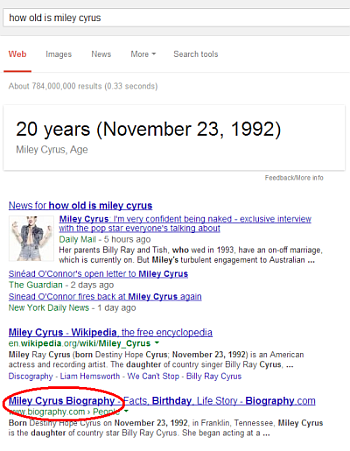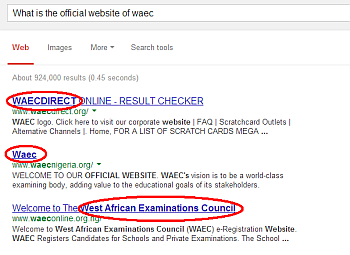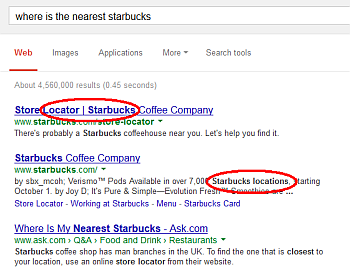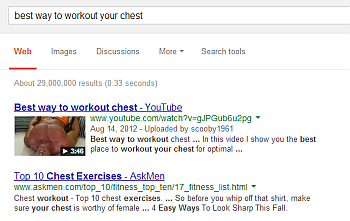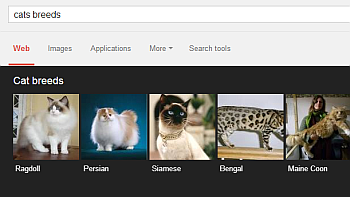Google's Hummingbird update explained - what should it mean for your SEO?
Last week Google announced its new Hummingbird algo update, putting lots of SEOs into
doubts and concerns –
what should this algo change mean to you and your website? To make sure you don't get down into panic and
plan your SEO strategy wisely, we've put up this short guide to explain what Hummingbird update is, how it
affects your rankings and how to adapt your SEO strategy to benefit from the changes.

So, what do we know about Hummingbird?
Though announced on September 26 only, Hummingbird was in fact released a month before that and is said to affect 90% of search queries.Unlike Penguin and Panda, Hummingbird is not a penalty-based update (aimed at cleaning the SERPs from low-quality content), but a change in the way Google reacts to different types of queries, which lets the search engine now get the actual meaning behind a query, rather than the separate terms in it.
Besides, the algorithm is called to better deal with conversational queries, considering the growing number of mobile search users and voice searchers.
So Hummingbird is all about Google being able to catch users' actual search intent and
find the content that matches this intent the best.
But what does this mean for Internet marketers and SEO? Well, it means a few
things become increasingly more important, and first of all - the content on your site. The name of the game
is relevance and your content needs to be deep and rich, rather than just fluff stuffed with keywords.
Now to get a better idea of how to adapt your digital marketing strategy to that change, you need to
understand which mechanisms Google probably uses to achieve the relevance goal and what
each of them means
for your site.
1. Adapt your keyword strategy for conversational queries
What's happening?
The first challenge Google has to deal with today is the growing number of conversational phrases people use to search the Web. Quite likely (and that is especially true for mobile voice search users), these queries will be of a longer, question-like type - "how to...?", "where is the nearest...?", "where can I get...?", etc.What should you do?
Interpreting these longer phrases, Google can no longer rely on the keywords only and provide different results for each of them. But rather bring numerous conversational requests to a shorter "general term", based on the type of searchers' intent:
Informational
1. The user wanders "How old is Miley Cyrus?", so...
2. The user wants general information about Miley Cyrus, so...
3. The users will find that info in Miley Cyrus biography
Navigational
1. The user looks for "What is the official website of waec", so...
2. The user wants to get to WAEC website, so...
3. The user needs results for WAECDIRECT, WAEC and West African Examinations Council
Transactional
1. The user looks for "Where is the nearest Starbucks", so...
2. The user wants to locate and visit the nearest Starbucks, so...
3. The users will find it using Starbucks locator
Try determining all conversational phrases people are likely to use when searching for your services, and classify them into informational, navigational and transactional.
Make sure your content covers each of the 3 types:
When possible, target conversational phrases just as they are. For all the rest of conversational terms, use their shorter equivalents.
- To cover informational queries, create educational, wikipedia-type content.
- Navigational queries are your brand name, your product name, the name of your site, etc. What often helps you rank higher for your brand keywords are brand and website name mentions on thematically relevant resources.
- For transactional queries, use appropriate keywords in your content, for example “hire Jason C. – a web designer from Sydney”
2. Leverage synonyms and co-occurring terms
What's happening?
What should you do?
Another step towards relevant search results is determining what a page is about using not only individual keywords, but their synonyms and co-occurring terms.
Practically this means that Google shows search results not only for the exact phrase the user typed in, but for other theme-related terms.
For a theme-relevant website, this results in extra exposure opportunities: it's likely to get to Google's top not only for your targeted keywords, but for lots of their synonyms.
On the contrary, the page cut for a separate keyword (without keeping in mind its co- occurring terms and synonyms) is likely to be replaced with a page form theme-relevant site.
What should you do?
Expand your keyword research, focusing on synonyms and co-occurring terms to diversify your content:
- To see which search terms Google considers synonymous, pay attention to related keywords, acronyms or spelling variants of your keywords highlighted in search results:
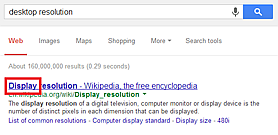
- Expand your synonyms list with the keywords that already bring traffic to your website (check your site's Google Webmaster Tools and Google Analytics).
- Tap into Google Suggest for relevant keywords ideas:
 Tip: If you're using SEO PowerSuite, you can get lots of synonymic keyword ideas using Rank Tracker with its 18 keyword methods of keyword research.
Tip: If you're using SEO PowerSuite, you can get lots of synonymic keyword ideas using Rank Tracker with its 18 keyword methods of keyword research.
3. Strive for co-citation
What's happening?
Another way for Google to identify what your website or your business deals with is co-citation.What should you do?
In a simple language, this mechanism means that each time your brand (or a link to your site) is mentioned alongside with your competitors or similar web resources, this serves as a hint to Google that your firm and those other companies are related.
And if the competitors are already authoritative in your business niche, your site for Google now also seems a weighty niche representative.
Ex. If your website (1) is mentioned on websites A, B and C together with your competitors (2, 3 and 4), for Google the 4 websites become associated (see the scheme):
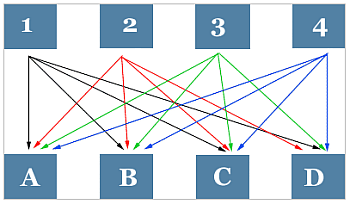
Identify your top competitors (the leading niche representatives trusted by Google) and make sure your brand gets mentioned alongside with them:
- Perform a Google search for "Top 10 [the generic term for your biz]…", "Best [the generic term for your product] of 2013", etc. If your business isn't there, reach out to the publisher and ask them to put you on the list.
- Search for other competing brands ranking high for your keywords, to find more citation opportunities.
- Reverse-engineer competitors' backlink profiles to see which niche resources they have links from.
4. Re-consider your anchor texts
What's happening?
Even though using "commercial" anchor texts in links is one of the biggest SEO no-no's these days, Google still relies on backlink anchor texts to better understand the theme of a site.What should you do?
The perfect proof for that is the famous example of Adobe.Com that (still!) ranks for "click here" solely due to the anchor texts in its links:
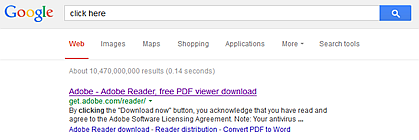
Do an inventory of your site's internal links and see if you can better optimize the anchor texts for semantically relevant keywords.
Check your site's external links' anchors to make sure they are relevant enough or revise your anchor text startegy.
Don't forget to not only use keywords in the anchor texts themselves, but also surround the links with keywords and their synonyms.
Ex.
To learn more about Bali vacation packages click here.
Our partners have great deals on Bali vacation packages.
Here is a great websites for those planning a trip to Bali.
5. Pay more attention to Universal Search listings
What's happening?
One more thing to pay your attention to in the age of smarter Google is Universal search.What should you do?
Quite likely that the new, relevancy-focused algorithm will make Google show more Universal search results to your target users.
Say, Google sees your intent – learning the best way to work out your chest. Quite obviously, the most informative result for you is a training video:
If you wonder where to buy pizza in Chicago, no doubt you need local pizzerias listings:
This means that now, even more than before, Universal Search gives you the opportunity to:
(A) Outrank competitors when cracking the “organic” top 10 seems improbable
(B) Drive more traffic to your site by using additional traffic channels
See what types of search results appear on Google for your main keywords
Consider the possibility of getting a Google+ Local listing
Optimize your images for Google Images
Make videos and optimize them for YouTube
6. Utilize structured data markup
What's happening?
To collect more info about your website, its theme and content, Google is likely to pay even more attention to the so-called structured data. That is a perfect way to get extra exposure in Google's Knowledge graph, add more info to rich snippets, feature your articles authorship, get into the search results carousel and so on.
To collect more info about your website, its theme and content, Google is likely to pay even more attention to the so-called structured data. That is a perfect way to get extra exposure in Google's Knowledge graph, add more info to rich snippets, feature your articles authorship, get into the search results carousel and so on.
What should you do?
Make sure you use maximum number of structured data properties, that let Google know more about your site (use Google+ for Google authorship, get listed in Freebase to increase your chances of hopping on the Knowledge Graph, etc.)
To help Google make better sense of your site, whenever possible, try implementing schema on your site (use Schema.org markup for Videos, use Structured Data Markup Helper to let Google know more about movies, events, etc. on your site).
Use Structured Data Testing Tool to make sure Google interprets structured data correctly on your webpages.
Make sure your site is all set for Hummingbird!
Ok, it's time to look at your website keeping Hummingbird in your mind – hope this guide helps you make a better
sense of what the update is and how to keep your site matching Google's new relevancy standards.
Source : link-assistant.com
Source : link-assistant.com